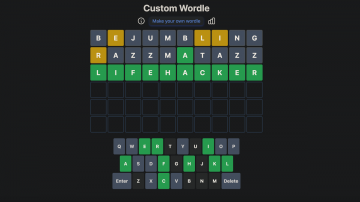Not only is handheld PC gaming now a reality, you actually have quite a few great options to choose from. One of the most notable, of course, is Valve’s Steam Deck, beloved for its easy-to-navigate menus and excellent emulation. However, the new Lenovo Legion Go is also an enticing device, albeit a bit more expensive than the Steam Deck. So how do you choose between the two?
Price and specs
The Legion Go is more expensive, starting at $699 for the cheaper storage options. (This is almost on par with the most expensive storage option for the Steam Deck.) The Steam Deck starts at $399 for the smallest storage option, making it the cheaper handheld of the two.
Of course, the pricing only goes up from there depending on storage, though the Steam Deck will never retail above $649. That makes every option for Valve’s handheld cheaper than any Legion Go. But price isn’t everything: Both devices have their advantages and disadvantages once purchased. Let’s start with the specs:
Lenovo Legion Go specs:
Display: 8.8-inch 2560 x 1600, 144HzProcessor: AMD Ryzen Z1 ExtremeRAM: 16GBStorage: Up to 1TB (supports expandable storage)Battery Capacity: 49.2WhrSteam Deck specs:
Display: 7-inch 1280 x 800 IPS, 60HzProcessor: Custom AMD Zen 2/RDNA APURAM: 16GBStorage: Up to 512GB (supports expandable storage)Battery Capacity: 40WhrPerformance
Looking at the specs, it’s easy to tell there are some big differences between the handhelds, especially in their storage and display options. The display on the Legion Go is much higher resolution, and sports a higher refresh rate, too— which means it should support smoother gameplay experiences (at least as far as visuals go) compared to the Steam Deck. The Legion Go also offers a higher storage option, with its 1TB configuration coming in at almost twice what you can expect with the Steam Deck. Both devices support expandable storage, however, so you aren’t truly locked into your built-in storage option.
The processor on the Legion Go is also better than the now-aged Steam Deck’s custom AMD processor, which is built on older Zen 2 architecture. This doesn’t necessarily mean more performance gains, though; the GPU built into the Deck’s processor handles graphics better, thanks to its higher core count. Many games are also well-optimized for Steam Deck: The recently released Starfield, for example, is showing great performance on the Deck thanks to how well it is optimized to work on the lower-end components.
Of course, none of these handhelds are going to deliver the optimal experience you’d see from a higher-end PC, but they aren’t exactly meant to, either. The Legion Go will offer better performance when running in higher wattages, though that will also mean a hit to battery life, which is another important aspect to keep in mind.
Battery life
On paper, the Legion Go has a slightly bigger battery, offering a two-cell 49.2Whr battery compared to the Steam Deck’s 40Whr battery. However, the battery life of these two devices will depend heavily on how that juice is being utilized, and just how much power the internal hardware is taking up, too.
The Steam Deck is well-optimized to take the most advantage of its battery life, and I’ve seen a good two-to-four hours of battery life when running intensive games like Starfield, Cyberpunk 2077, and Red Dead Redemption 2. The Lenovo Legion Go, on the other hand, has more intensive hardware inside, which could mean a cut down for battery life, depending on how high you pump those settings within the games themselves.
It’s hard to knock two devices for battery life when the longevity of the battery each cycle really comes down to how you use the device itself. If you’re happy to play at lower graphics, which don’t push your hardware as much, then you’ll be able to eke out far more battery life than someone who pushes everything to the max and really stresses the system. Either way, both devices are equipped with excellent charging capability, so while there isn’t a clear winner here, neither device is a loser, either.
Operating system
This is one of the biggest areas you’ll see a difference between the Steam Deck and the Lenovo Legion Go, and that’s because the Legion Go is designed to run Windows 11 outright. Now, it does this well, but it still isn’t as smooth as Valve’s SteamOS, which was built into the Steam Deck from the ground up. The Steam Deck does offer a Desktop mode, which mimics Windows, and you can even install Windows 11 if you want to, though that’s an entirely different matter altogether.
Of course, which operating system you want to rely on is going to be purely opinion-based, though I will say the Steam Deck’s easy-to-navigate SteamOS is a huge winner. The Steam Deck uses a system just like Steam Big Picture Mode, which makes it easy to decide what games you want to install, play, or stream from another PC. The Lenovo Legion Go, on the other hand, will require you to install Windows apps designed for Windows 11, and then to navigate them like you would on a regular PC.
This isn’t too bad, thanks to the mouse-like trackpad built into the controller on the Legion Go, but it certainly isn’t as intuitive and easy as the Steam Deck’s OS. In addition, Legion’s handheld reportedly experiences some issues determining whether you’re playing on a dedicated PC with a mouse and keyboard, or a handheld gaming device. Some games pick up keyboard and mouse controls, without registering the handheld’s built-in controllers, which could be a big annoyance for gamers who just want something easy to hop into.
Emulation will work similarly on both devices, though you’ll need to do a bit more in-depth work to get things running on the Steam Deck. There’s no clear winner in the emulation field for either, though I have to lean towards the Steam Deck when it comes to overall ease of use.
Which handheld should you buy?
The Lenovo Legion Go is set to release in November of 2023, and the Steam Deck is already readily available. So, if you’re looking for one to buy right now, the Deck is the obvious winner. If you don’t mind waiting, the Legion Go is a great option, though it will cost you a bit more.
Overall, the Legion Go is probably the stronger handheld out of these two, thanks to its more powerful processor, full Windows 11 support, and the larger, faster display. But for the price, it’s hard to knock the Steam Deck—it delivers almost everything you could want in a handheld gaming PC, without a lot of extra fuss.
Sure, a more powerful option would be nice, but at the end of the day, loading up the Steam Deck and jumping into a game is as easy as pressing a few buttons. Plus, if you don’t want to, you don’t have to worry about any Windows 11 junk getting in the way and ruining your gaming experience. So, if you want something just that works—which is kind of what handheld gaming is all about—go with the Steam Deck.