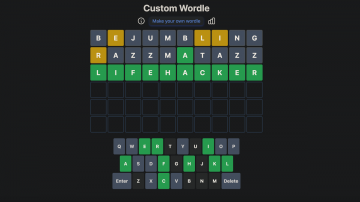We really didn’t need the reminder, but yesterday provided it for us all the same: Bad news can erupt swiftly and—thanks to the notifications on our many electronic devices—we will learn about it almost instantaneously. That’s fine for us grown-ups who want to stay informed about the latest political or pandemic-related catastrophe. But now is a good time to make sure our kids’ devices (or any of our devices they may use) don’t have possibly concerning notifications or alerts turned on.
News alerts aren’t the only potentially problematic notifications our kids might be seeing, as one mom points out on Twitter. Elizabeth Picciuto says she recently added YouTube to her son’s iPad and, because the notifications were turned on, he began getting suggestions for videos on right-wing news outlets and topics. This was despite him having watched “literally only Elmo videos,” she tweeted. Even though YouTube notifications are designed to recommend videos based on a user’s viewing history, it’s not a foolproof algorithm.
Luckily, there’s an easy fix; if apps on your kid’s electronics are pushing out alerts suggesting what they should read or watch, simply turn them off. And if you have a phone or tablet they often use, you may want to consider disabling alerts there, too, because one can never predict when all hell might break loose and they may be exposed to scary or inappropriate information.
The notifications or alerts feature can usually be found and deactivated in an app’s settings section. On the YouTube app, for example, click on your profile in the top right corner, then tap Settings. Scroll down to Notifications and tap that. From there, you can activate or deactivate a slew of possible notifications, including recommended videos and product updates.
G/O Media may get a commission